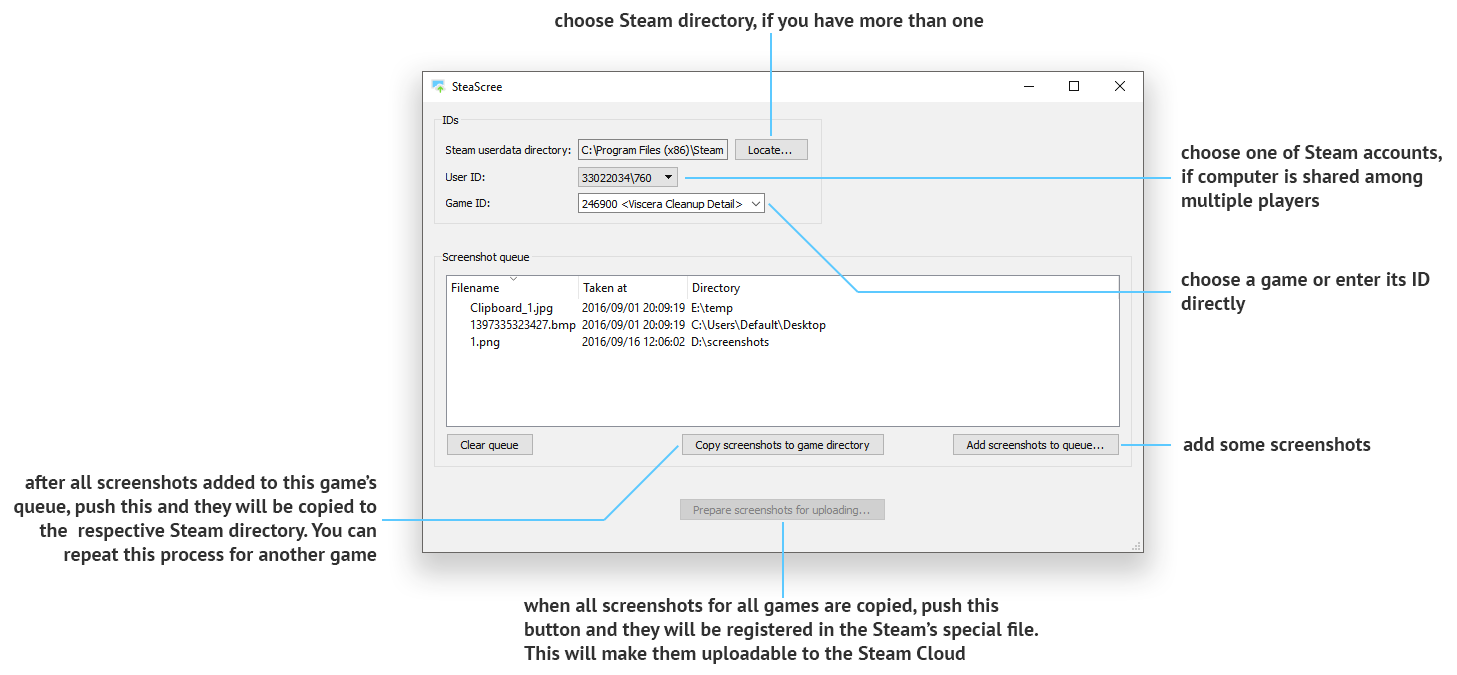SteaScree is a simple cross-platform open-source utility tool, which greatly simplifies the uploading of screenshots to the Steam Cloud, which were taken without the use of Steam's in-game overlay. You just pick pics, select game and SteaScree will do the rest.
The problem: every Steam user has 20 GB of cloud space specifically for a screenshot storing. But not every screenshot can be easily uploaded to the Steam Cloud, since the files should have been created by Steam in-game overlay, thus have a specific filename, reside in specific Steam directories and be registered within a special screenshots.vdf file. Steam fails to upload custom screenshots returning "Steam Cloud may be temporarily unavailable" error. SteaScree resolves this and automates the whole screenshot uploading preparation process.
Why you may want to take screenshots without the use of Steam overlay? Because it may produce screenshots of inferior quality compared to third-party tools, cannot be automated or even may not work for your game. Also you may want to upload screenshots for games outside of your Steam library.
Super Resolution screenshots, taken with NVIDIA Ansel technology will not be readily available for the upload to the Steam Cloud. They're too huge, too splendid. SteaScree will detect these easily and will offer you to resize them to the maximum resolution allowed by the Steam Cloud. Isn't it gorgeous?
SteaScree features:
- able to copy screenshots for different games before preparing them all for uploading
- fetches game titles from Steam's public internet API
- properly handles creation date
- may auto-resize huge screenshots, which exceed Steam Cloud limits
- supports multiple user accounts
- automatically converts PNG, BMP, TIFF screenshots to JPEG
- supports multiple Steam installations
- supports even non-Steam games
- cross-platform and open-source
Written in C++ and built with Qt, SteaScree runs natively on all platforms which Steam supports. Now you don't have to rely on third-party Python, PowerShell or batch scripts found somewhere in the internet to get this job done.
Join SteaScree official Steam group.
SteaScree's source code is available on GitHub. Keep in mind that development of this project has ceased.